Sebelum Anda memutuskan untuk beralih/upgrade ke Windows 10 saya rasa Anda ingin melihat-lihat penampilan Windows 10 RTM seperti apa. Setelah itu barulah Anda memutuskan untuk melakukan upgrade atau tetap bertahan di Windows 7 atau Windows 8.x.
Berikut adalah kumpulan beberapa screenshot untuk Windows 10 RTM build 10240. Klik pada gambar untuk melihat ukuran sebenarnya.
#1 Desktop
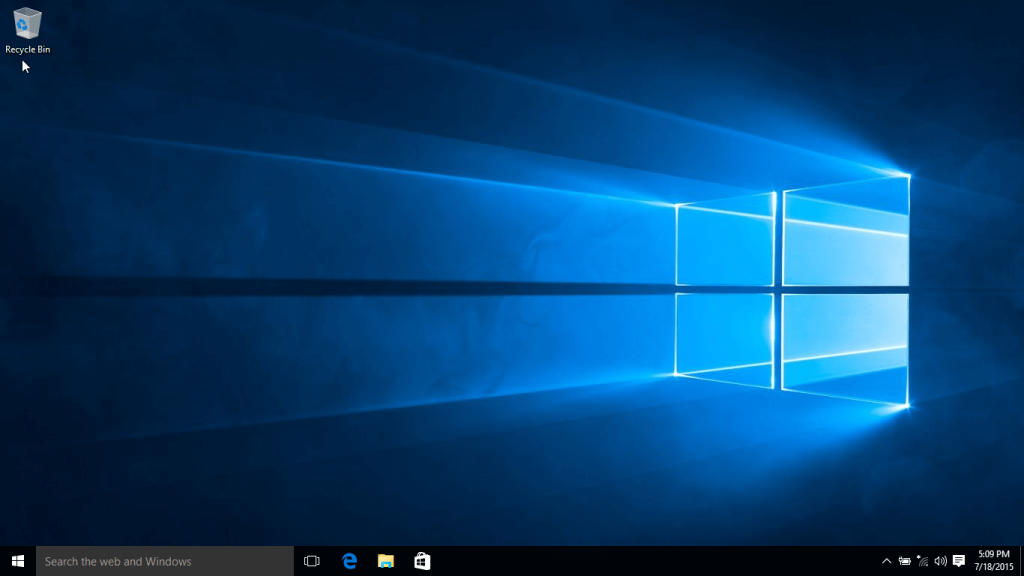
#2 Start Menu
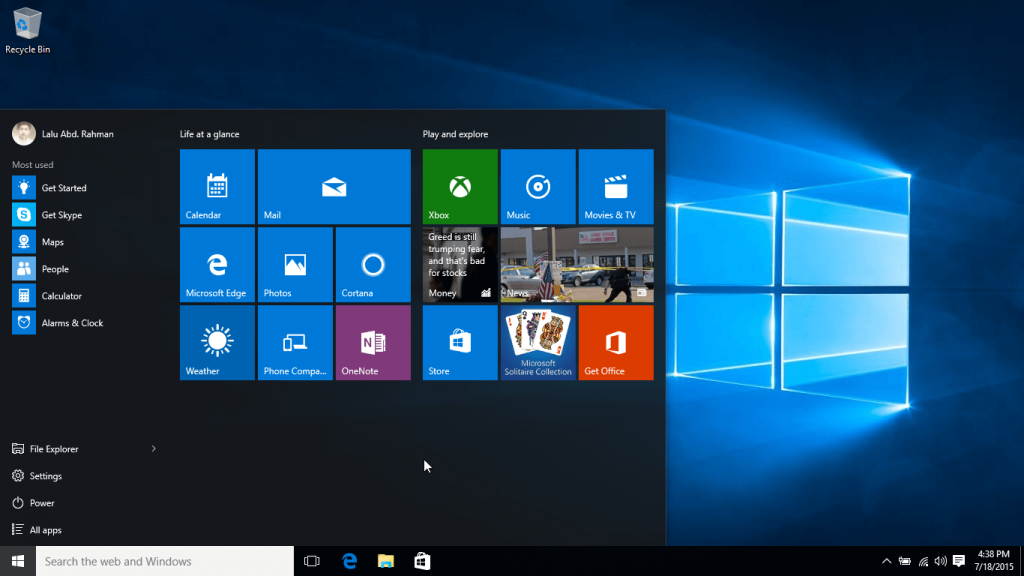
#3 Action Center/Notification Center
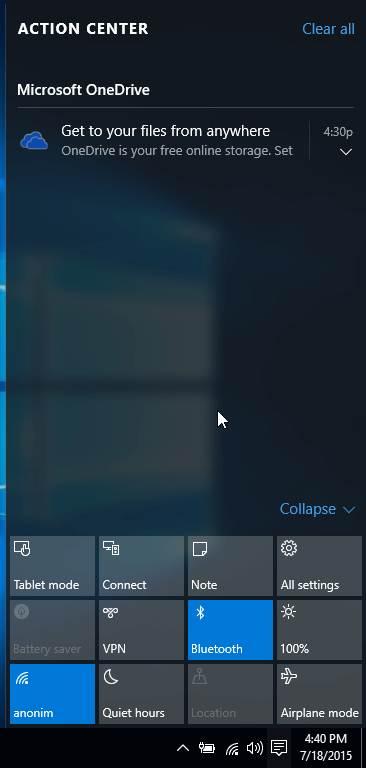
#4 Windows Explorer
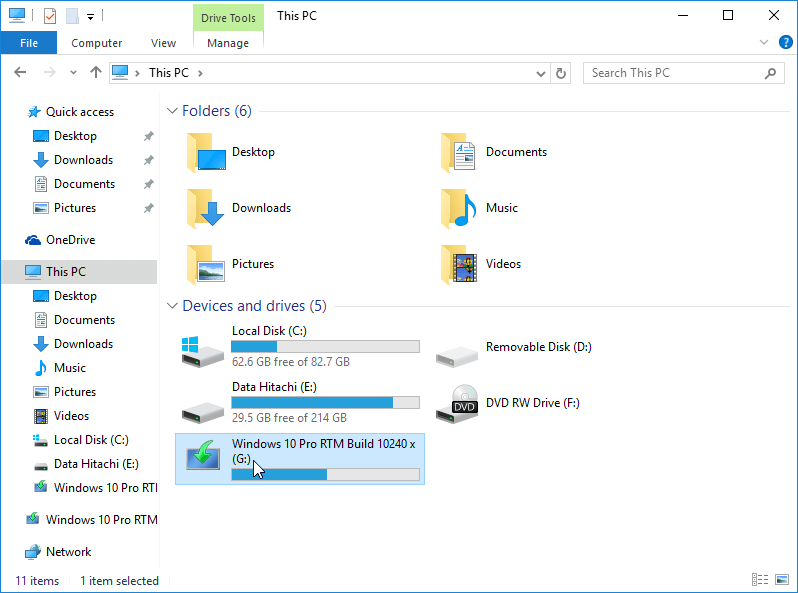
#5 Settings
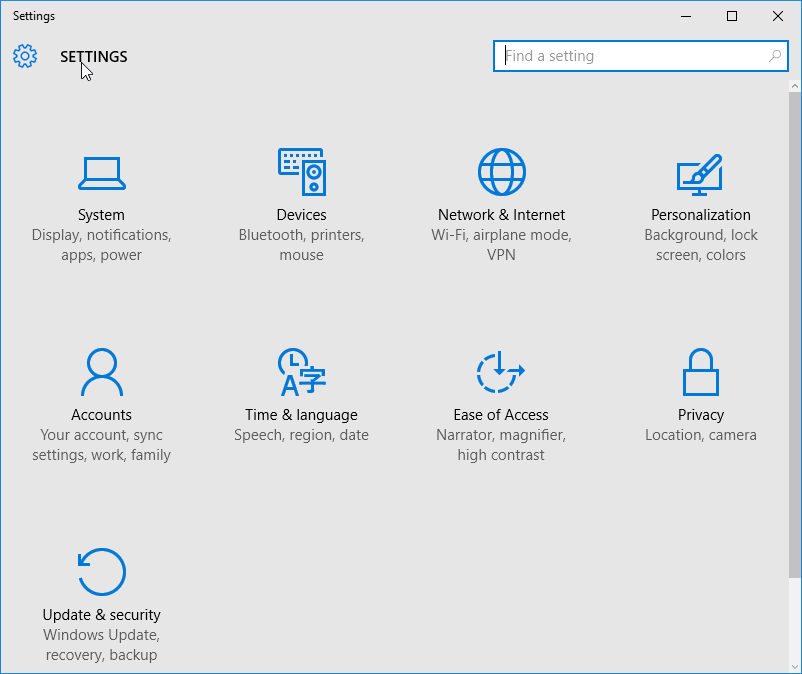
#6 Control Panel
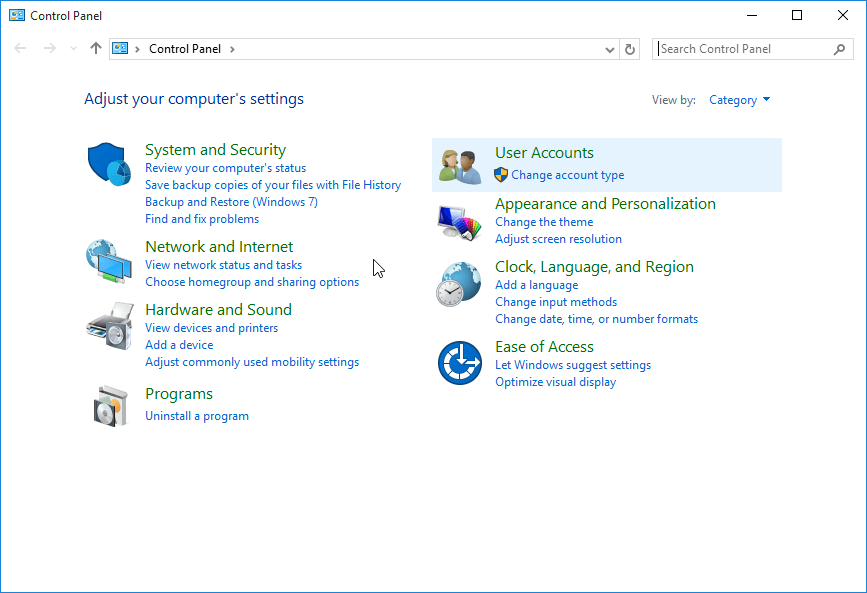
#7 Drive Properties
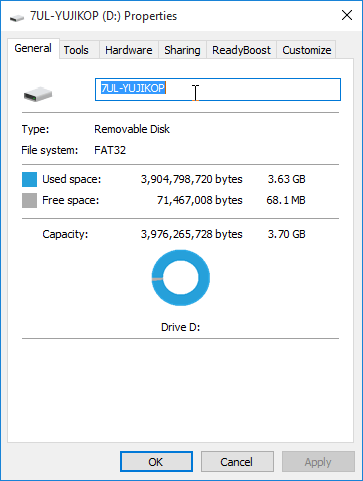
#8 Command Prompt
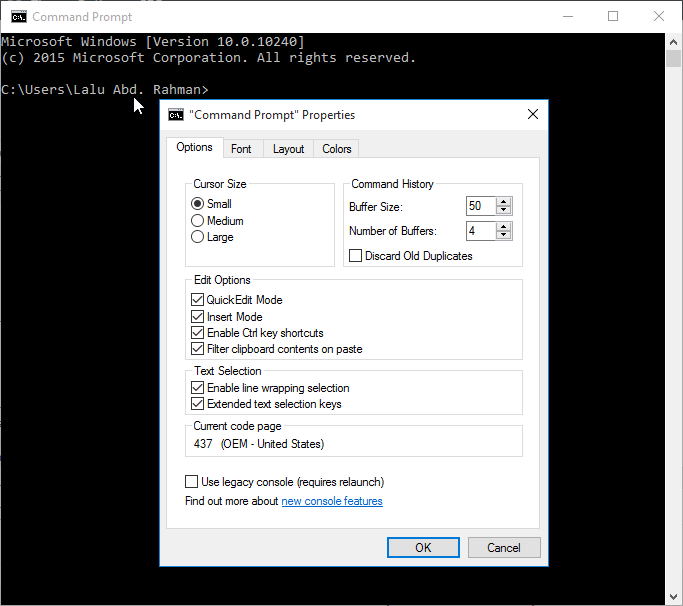
#9 Microsoft Edge
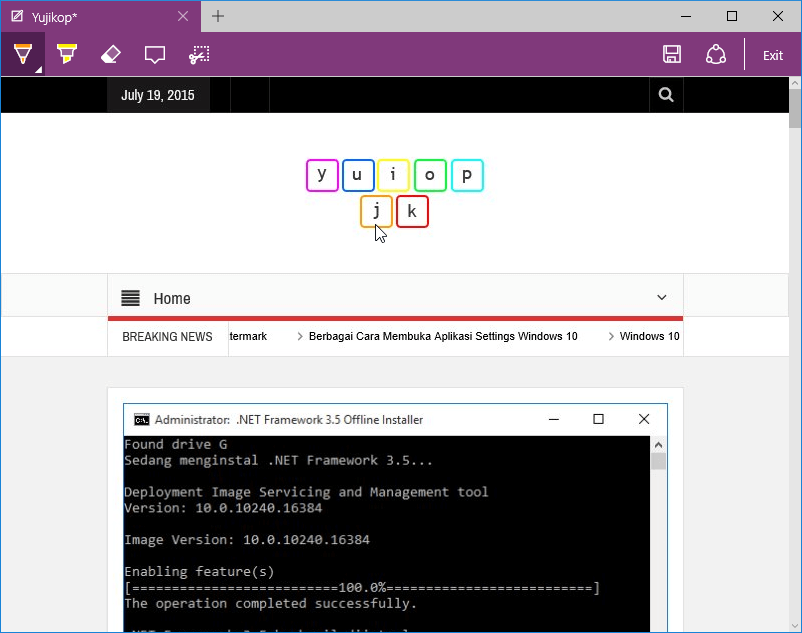
#10 Movies & TV
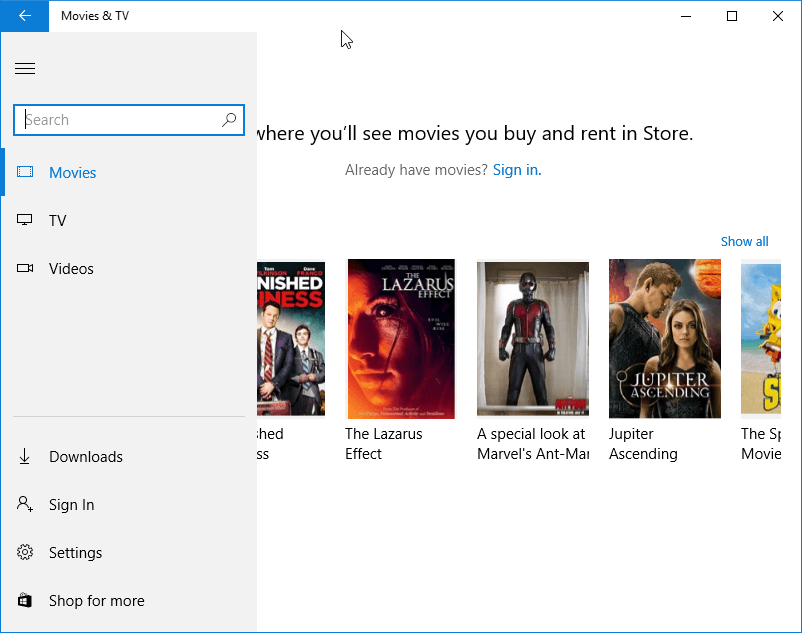
#11 Store
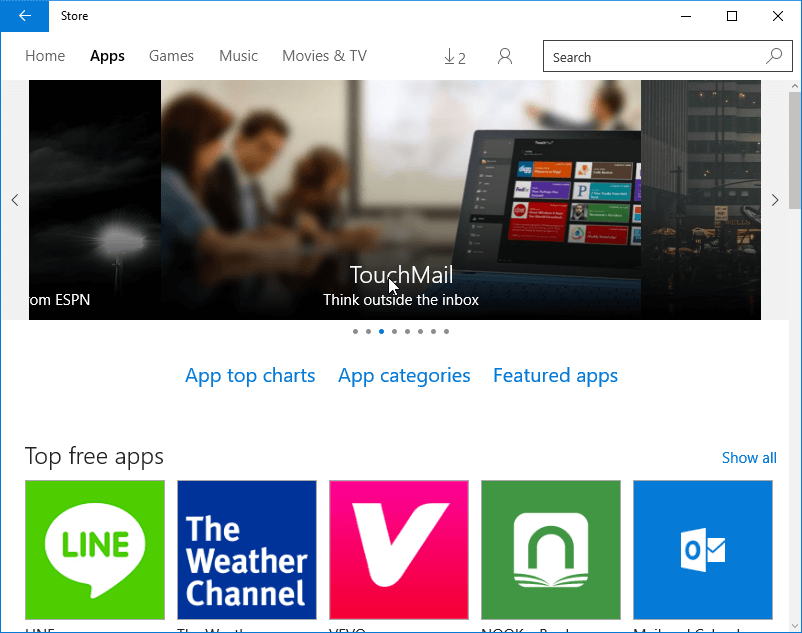
#12 Cortana
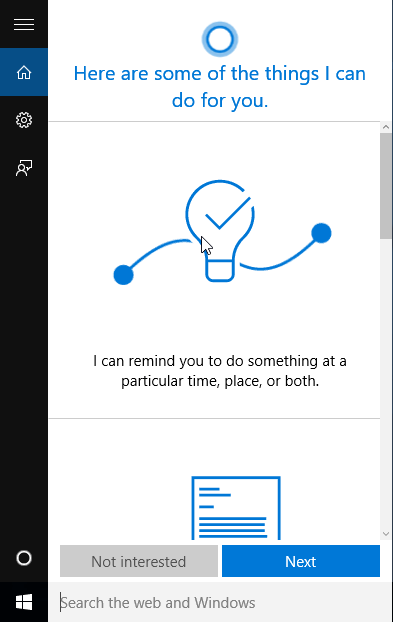
Baca juga artikel berguna lainnya sebagai pertimbangan:
- Download Windows 10 RTM Build 10240
- Aktivasi Windows 10 RTM
- System Requirement Windows 10
- [Download] Windows 10 vs. Windows 7 Security Features
- Perbandingan Edisi-edisi Windows 10
- Cara mendapatkan Genuine Copy Windows 10
Anda bebas mengambil gambar-gambar tersebut untuk dimasukkan dalam situs/blog Anda, sepanjang tidak dimodifikasi.
Anda juga boleh meminta screenshot lain, silahkan beritahu kami melalui kolom komentar.